|
When publishing their ebooks, indie authors face a choice – to KDP Select, or not to KDP Select. It is clear that KDP Select offers many benefits to authors, such as earning when customers read your books from Kindle Unlimited and the Kindle Owners’ Lending Library, and using promotional tools such as Kindle Countdown Deals and Free Book Promotion. However, there is a drawback. When you enroll your book in KDP Select, you are committing to making the digital version available exclusively through KDP - you cannot distribute your book digitally anywhere else, including on your own website or blog. And I admit, when I came to publish This Sacred Isle and republish my Tree of Life series, the idea of exclusivity concerned me. I understood the many advantages of KDP Select, but felt that restricting my books to just one distributor rather went against the concept of being an ‘independent’ author and publisher. Therefore, although I published Kindle versions of my book through KDP, I opted out of KDP Select, and decided to use Smashwords. Smashwords is an ebook distributor – once you have uploaded your book it is soon available via multiple retailers (for example iBooks, Barnes and Noble, Kobo). This means you can manage your book centrally rather than co-ordinating across numerous platforms. For royalties, you receive 60% of the list price for units sold through the major ebook retailers and up to 80% of list price for ebooks sold through the Smashwords store. Smashwords – the publishing process In general terms, publishing with Smashwords has similarities with KDP. You upload your interior and cover file etc., but be warned that the Smashwords ‘Meatgrinder’ (their automated file conversion technology) is well named: it shows no mercy to any file that does not meet its requirements. I spent many frustrating hours preparing files for submission, only for them to be repeatedly rejected – a painful experience. But (and this is confession time), once I read the Smashwords Style Guide (and I mean really read it, rather than just skim reading) then the steps to take were obvious, if still long-winded. Yes, it’s dull to read a manual, but if you are prepping a file for Smashwords, the Smashwords Style Guide is essential. Why are the formatting requirements for Smashwords so demanding, especially in comparison to KDP? Well, unlike KDP, Smashwords converts your file into a number of different formats, so any odd or complicated formatting will cause problems. I eventually went for the ‘nuclear’ option, i.e. stripping all formatting and then rebuilding my file according to the specifications set in the Smashwords Style Guide. Once I did this, the file was accepted and the process worked well. So, to repeat – don’t make my mistake, read and follow the Smashwords Style Guide! Pricing / distribution
Once your book is approved (and you’ve done a little jig of celebration and relief) you can set the price / distribution etc., which I found to be a straightforward process with clear onscreen instructions. There is plenty of advice on pricing within the Smashwords FAQ page, and I think that would cover in some detail any query you might have. One key point is that if you want to make your book free you can – no fuss, no problem, and as you can amend pricing at any time (note that Apple usually updates same-day, other retailers are generally 2-3 business days), this is something authors might want to consider if, for example, they want to offer the first book in a series as perma-free. Distribution is handled through the Smashwords Channel Manager - it takes up to five days for books to appear across the main external retailers (your book will appear in the Smashwords store within minutes of publishing). Smashwords allows you to set a publication date (along with pre-order distribution), and as long as this is done sufficiently in advance, this will be applied both to their store and the external retailers. I found this part of the distribution worked very efficiently and I encountered no problems. Tools and other support One of the beauties of Smashwords is that you only have to update your book’s details (or metadata, if you’re talking tech-speak) in one place and the updates are then cascaded to the other retailers. This does save time and I feel gives the author an impressive level of control. Smashwords offer a range of additional features to support authors. For example, Smashwords Coupon Manager (as the name suggests) allows an author to generate custom coupon codes for readers, reviewers etc. I haven’t used this feature yet but I am planning to experiment with it – you should note that the coupons can only be used at the Smashwords store. Another interesting feature is Smashwords Interviews, through which you can create and publish a Q&A-style interview – you can select from a range of standard questions or add your own. The interview becomes part of your author profile on Smashwords and acts as a decent introduction to your work. Does it drive sales dramatically? No, but it’s a fun, easy-to-use and free feature. For reference, you can view my interview here. Sales reporting is handled through the Daily Sales Reporting feature, which gives daily reporting from iBooks, Barnes & Noble, Kobo, OverDrive and the Smashwords store. Generally I find the reporting a good element of Smashwords, with simple charts and other analytics to help you understand how sales are progressing. Conclusion Despite the challenges of formatting an interior file for Smashwords, I am glad I opted to use Smashwords. Is it for everyone? I think that depends purely on your view of KDP Select. If you’re happy with KDP Select, then by all means follow that route. But if you want to avoid exclusivity, then I suggest you seriously consider Smashwords. Set aside a weekend to format your book – you might need it – but it’ll be good use of your time. I like Smashwords and hope it will continue to develop. I believe it has a lot to offer indie authors – don’t be afraid to give it a try! Have you used Smashwords? Does it work for you? Add a comment and join the conversation.
2 Comments
27/12/2016 12:20:34 pm
I went with the nuclear option right off the bat for my first novel. I don't know if it saved me more time in the end, but I got through the meatgrinder on the 3rd try. I had some cover problems which I easily fixed.
Reply
Steven Smith
27/12/2016 03:18:26 pm
Yes, I think the nuclear option is the best. I'm in the early stages of exploring what Smashwords can offer, so I'll definitely pass on any handy tips I find!
Reply
Leave a Reply. |
Archives
October 2023
Categories
All
|
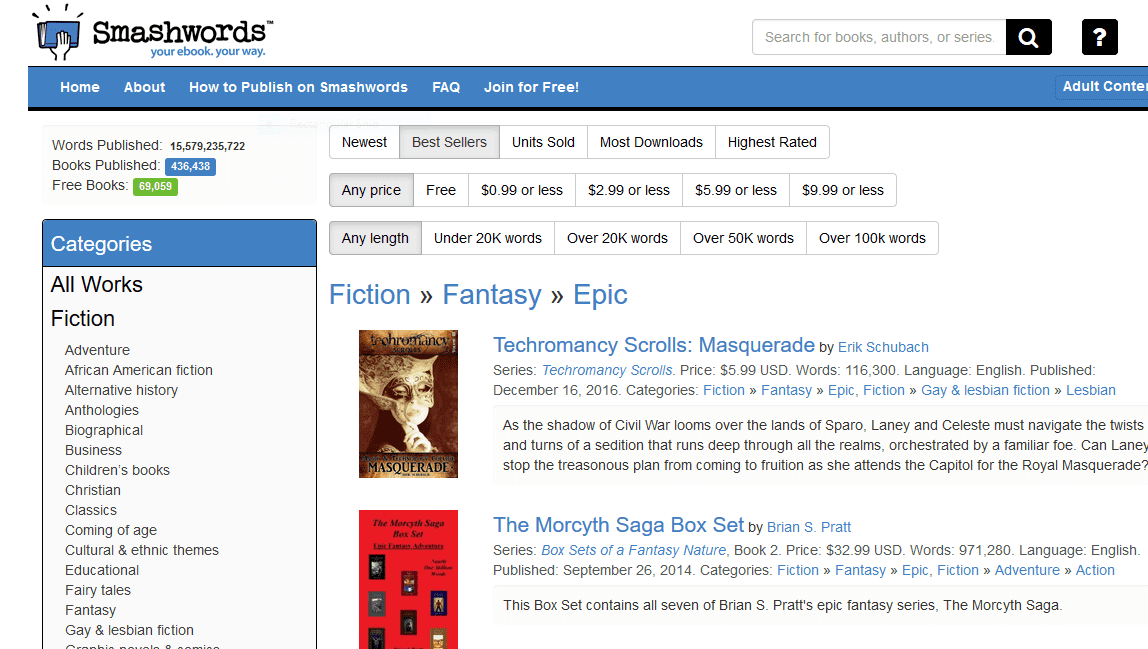
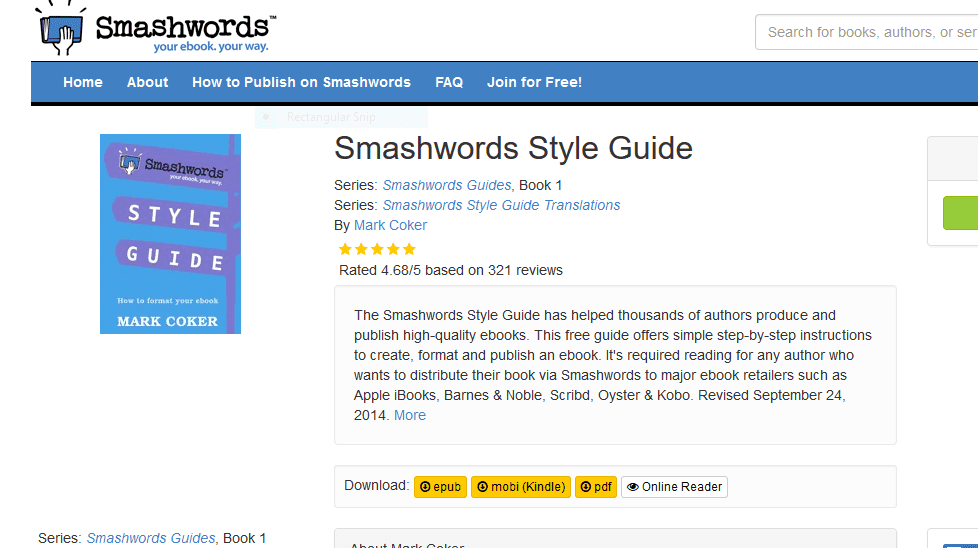
 RSS Feed
RSS Feed